Collaborative Data Science with Microsoft Fabric: Tools and Strategies
Microsoft Fabric stands as a unified, AI-powered analytics platform designed to transform how you approach data science. By integrating tools for data preparation, analysis, and machine learning, it eliminates inefficiencies and fosters seamless teamwork. Traditional data silos often hinder collaboration, but Microsoft Fabric’s role in the data revolution ensures that your team can work together effortlessly. Experts highlight its ability to connect data scientists, analysts, and engineers in a single environment, boosting productivity and breaking down barriers. With features that simplify workflows, Microsoft Fabric empowers you to unlock the full potential of your data.
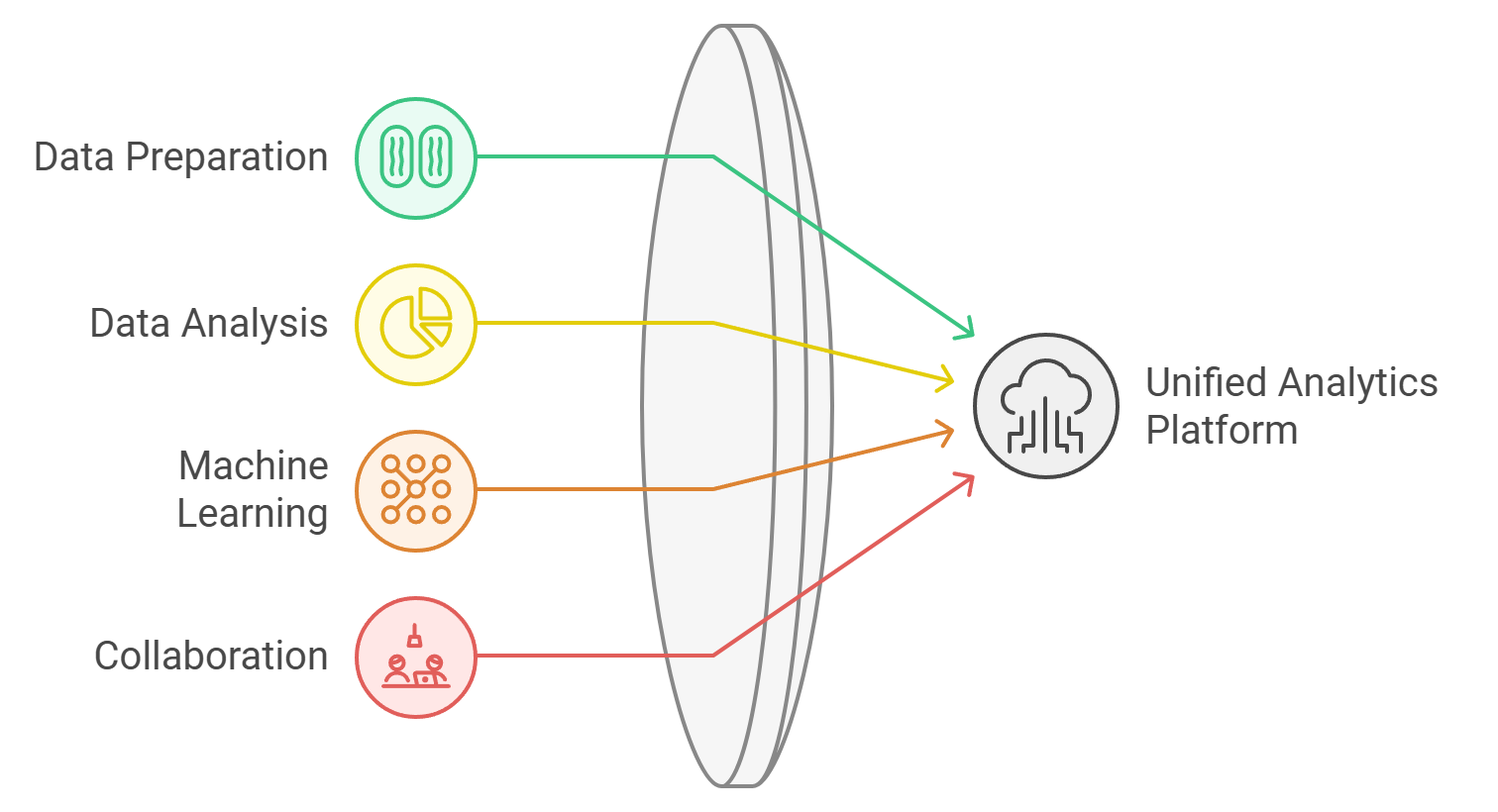
Key Takeaways
Microsoft Fabric integrates data preparation, analysis, and machine learning tools, streamlining workflows and enhancing team collaboration.
Utilize Dataflows Gen2 for efficient data preparation, allowing your team to focus on insights rather than tedious tasks.
Leverage Power BI for real-time data visualization, enabling your team to create interactive dashboards that enhance communication and decision-making.
Implement collaborative Data Science Notebooks to foster teamwork in model development, allowing for shared code and real-time feedback.
Prioritize data security and compliance by using Microsoft Fabric's built-in tools for encryption and access control, ensuring your data remains protected.
Enhance collaboration by integrating Microsoft Teams with Microsoft Fabric, centralizing communication and project management for your data science initiatives.
Regularly review and organize your projects within Microsoft Fabric to improve efficiency and accountability among team members.
Overview of Microsoft Fabric Tools
Data Integration Tools
Dataflows Gen2 for data preparation and integration.
Efficient data preparation is the foundation of any successful data science project. Dataflows Gen2, a key feature of Microsoft Fabric, simplifies this process by leveraging advanced compute engines. It allows you to ingest and transform data at any scale, ensuring that your datasets are ready for analysis. Whether you're working with structured or unstructured data, Dataflows Gen2 provides the flexibility to handle diverse sources. This tool empowers you to focus on extracting insights rather than spending time on tedious data preparation tasks.
Features for connecting and unifying data from multiple sources.
Microsoft Fabric excels at connecting and unifying data from various sources. It integrates seamlessly with databases, cloud storage, and on-premises systems, enabling you to consolidate your data into a single platform. This unified approach eliminates the challenges of fragmented data, making it easier to perform comprehensive analyses. By using these integration features, you can ensure that your team has access to consistent and reliable data, fostering collaboration and improving decision-making.
Data Analysis and Visualization Tools
Power BI for collaborative data visualization and reporting.
Power BI, integrated within Microsoft Fabric, transforms how you visualize and share data. It offers tools for creating interactive dashboards and reports, which you can use to communicate insights effectively. With its collaborative features, Power BI allows team members to work together on visualizations in real time. This ensures that everyone stays aligned and informed, whether you're analyzing sales trends or operational metrics. The platform's ability to handle massive datasets with speed and efficiency makes it an indispensable tool for modern data science workflows.
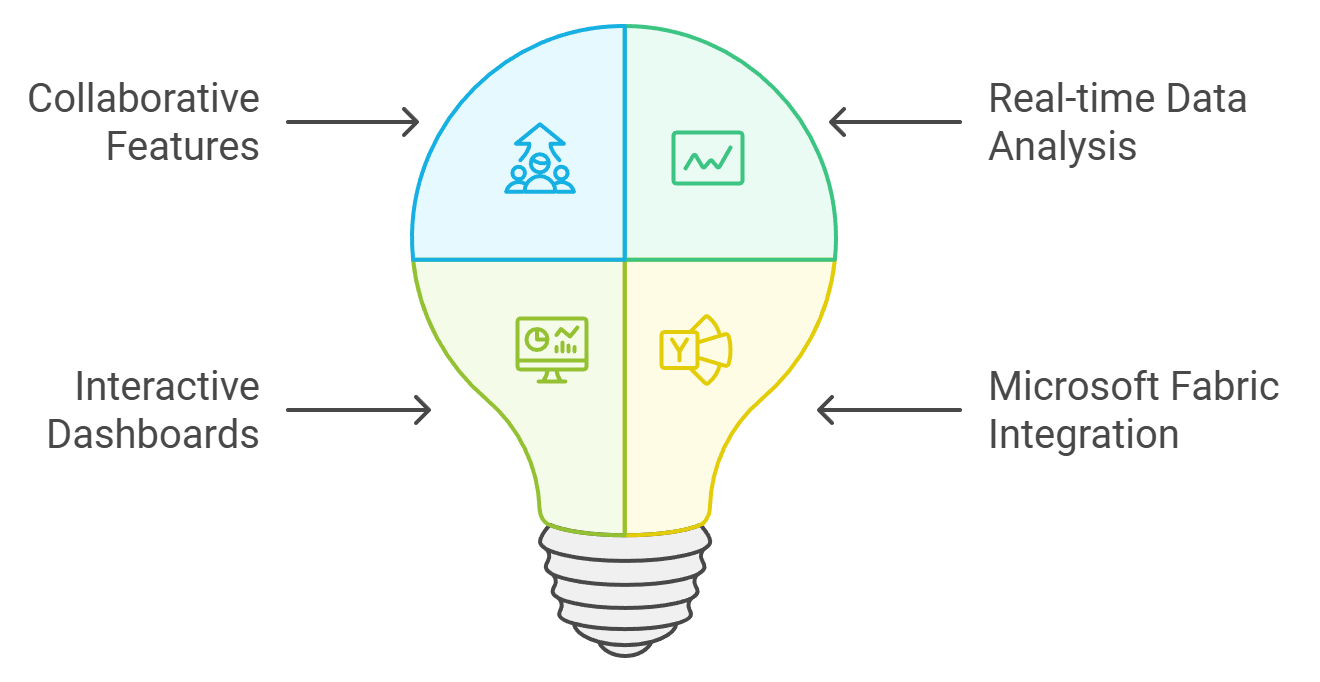
Real-time data analysis tools for actionable insights.
Real-time analysis is crucial for making timely decisions. Microsoft Fabric equips you with tools to analyze data as it streams in, providing up-to-the-minute insights. For example, you can monitor customer behavior or track operational performance without delays. These tools enable you to act quickly on emerging trends, ensuring that your strategies remain relevant and effective. By incorporating real-time analytics into your workflow, you can stay ahead in a fast-paced environment.
Machine Learning and AI Tools
Collaborative Data Science Notebooks for team-based model development.
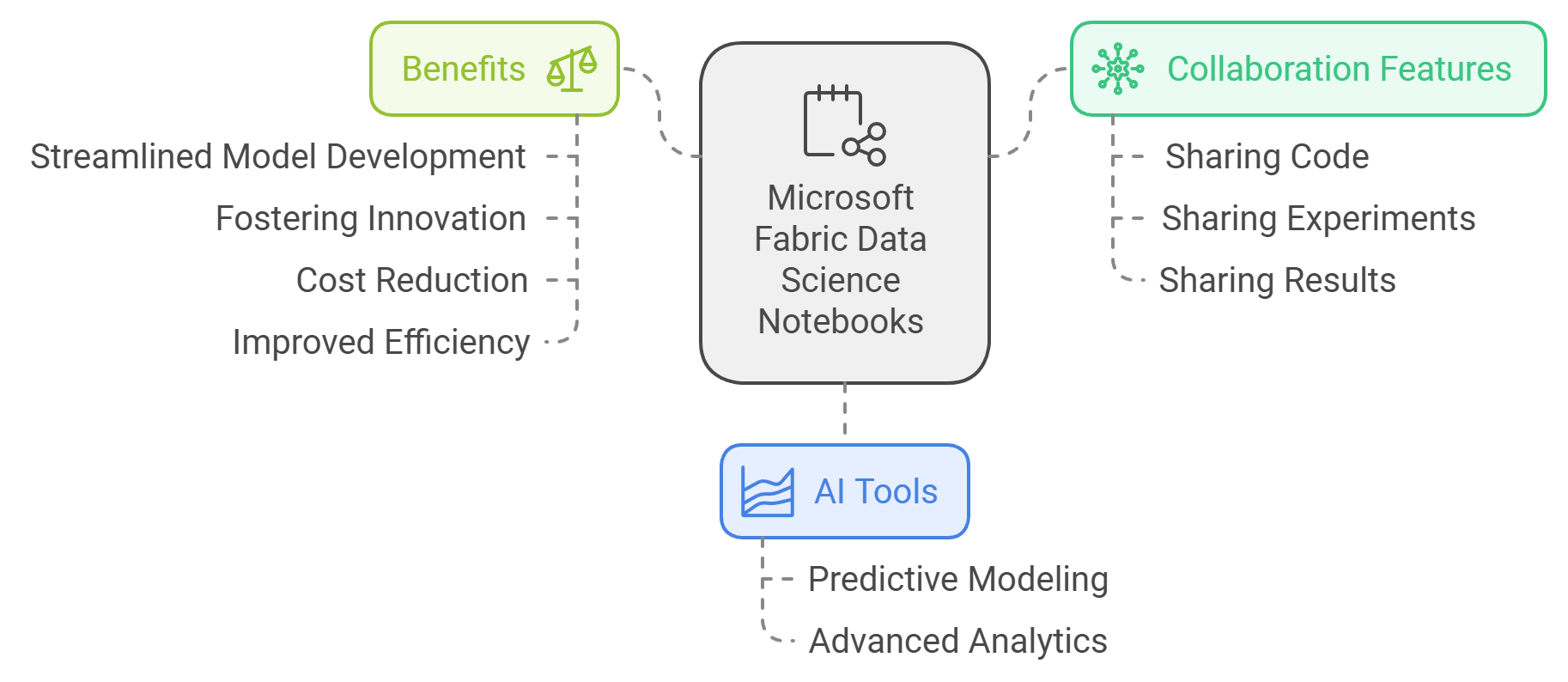
Collaboration is at the heart of Microsoft Fabric's Data Science Notebooks. These notebooks allow your team to work together on machine learning models, sharing code, experiments, and results in one place. The platform supports multiple programming languages, making it accessible to data scientists with diverse skill sets. By using these notebooks, you can streamline the model development process and foster innovation within your team.
AI tools for advanced analytics and predictive modeling.
Microsoft Fabric integrates powerful AI tools to enhance your data science capabilities. These tools simplify the development of predictive models, enabling you to uncover patterns and trends in your data. By combining AI with advanced analytics, you can derive deeper insights and make more informed decisions. The platform's unified approach reduces costs and improves efficiency, allowing you to focus on solving complex problems rather than managing multiple tools.
Strategies for Effective Collaboration in Data Science
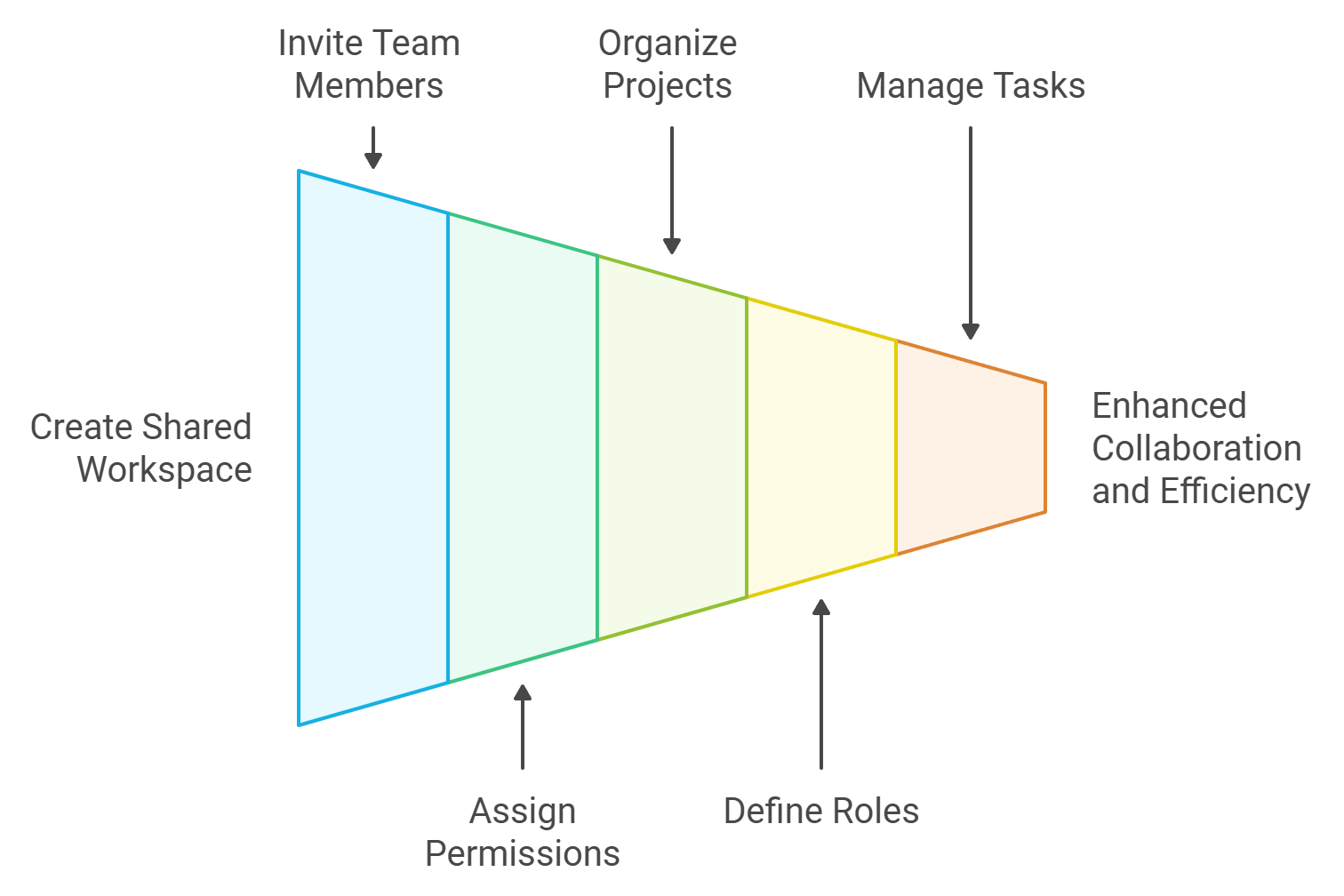
Setting Up Collaborative Workspaces
Steps to create and manage shared workspaces in Microsoft Fabric.
Creating a collaborative workspace in Microsoft Fabric ensures your team can work together efficiently. Start by setting up a shared workspace within the platform. This centralized environment allows you to store, access, and manage all your data science projects. Use Microsoft Fabric's intuitive interface to invite team members and assign appropriate permissions. This ensures everyone has access to the tools and data they need without compromising security.
To manage these workspaces effectively, organize your projects into folders or categories. This structure helps your team locate resources quickly and reduces confusion. Assign roles based on expertise, ensuring each team member knows their responsibilities. For example, data engineers can focus on data preparation, while data scientists handle machine learning tasks. By following these steps, you create a workspace that fosters collaboration and streamlines workflows.
Tips for organizing projects and assigning roles effectively.
Effective organization is key to successful collaboration. Break down your data science projects into smaller, manageable tasks. Use Microsoft Fabric's task management features to assign these tasks to specific team members. Clear role definitions prevent overlap and ensure accountability. For instance, designate one person to oversee data integration while another focuses on analytics.
Leverage Microsoft Fabric's tagging and labeling features to categorize datasets, notebooks, and reports. This makes it easier to track progress and maintain consistency across projects. Regularly review your team's workflow to identify bottlenecks and adjust roles as needed. These practices not only improve efficiency but also enhance teamwork.
Best Practices for Data Sharing and Governance
Ensuring data security, compliance, and version control.
Data security and compliance are critical in any data science project. Microsoft Fabric provides robust tools to safeguard your data. Use its built-in encryption features to protect sensitive information. Implement access controls to ensure only authorized team members can view or edit specific datasets. This minimizes the risk of data breaches.
Compliance with regulations like GDPR or HIPAA becomes simpler with Microsoft Fabric. The platform offers tools to monitor and enforce compliance standards. Version control is another essential aspect. Use Microsoft Fabric's versioning features to track changes to datasets and models. This ensures transparency and allows you to revert to previous versions if needed. By prioritizing these practices, you maintain the integrity and security of your data.
Strategies for tracking data lineage and maintaining transparency.
Understanding data lineage is crucial for transparency and accountability. Microsoft Fabric excels in tracking the origin and transformation of data. Use its lineage tracking tools to document every step of your data pipeline. This helps your team understand how data flows through the system and ensures consistency.
Transparency improves when everyone on your team can access detailed logs and reports. Microsoft Fabric's audit features allow you to monitor who accessed or modified data. Share these logs during team meetings to keep everyone informed. These strategies build trust within your team and ensure your data science projects remain on track.
Leveraging Real-Time Collaboration Features
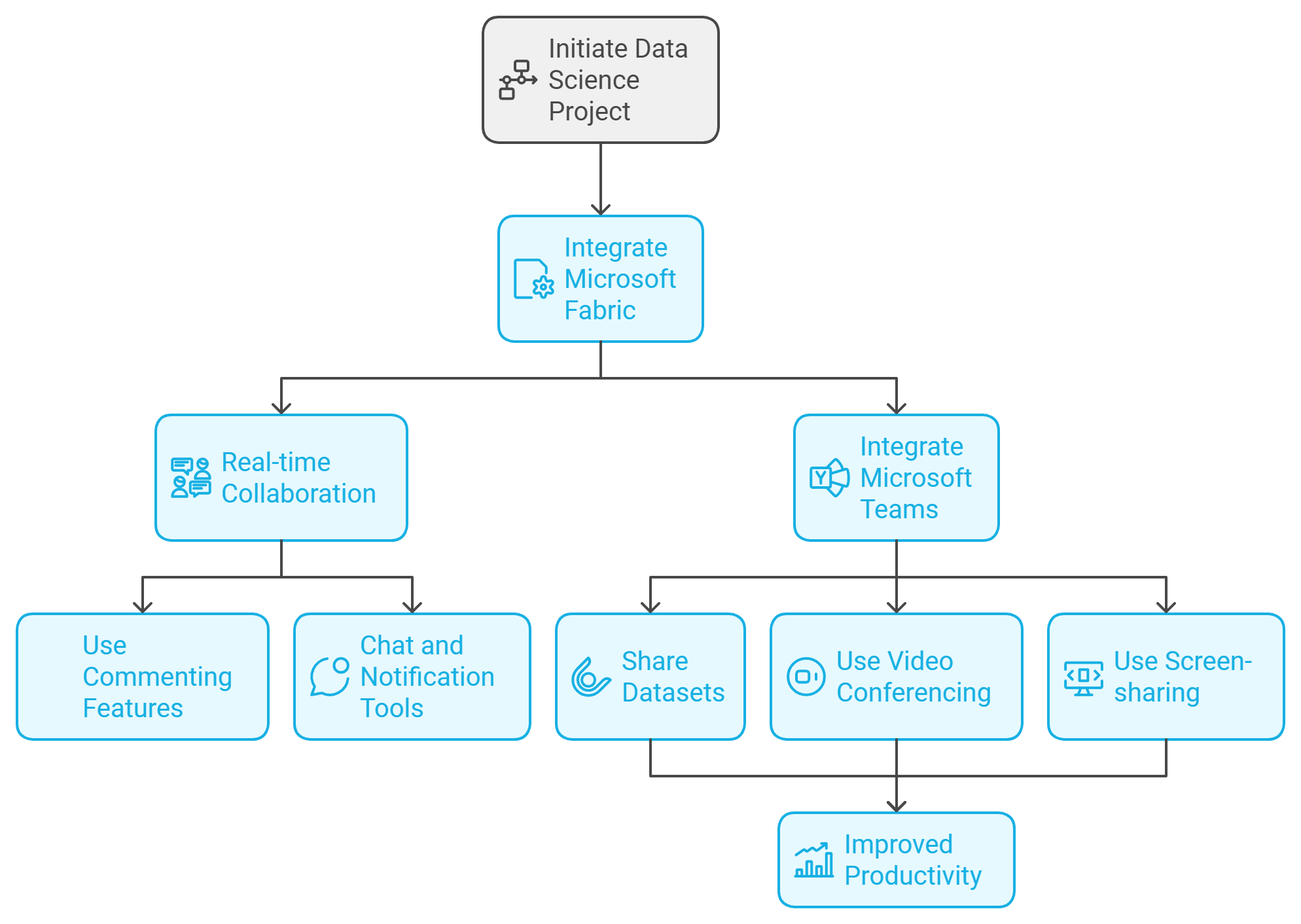
Using real-time editing, commenting, and communication tools.
Real-time collaboration transforms how your team works on data science projects. Microsoft Fabric offers tools for simultaneous editing of datasets, notebooks, and reports. Team members can make changes in real time, reducing delays and improving efficiency. Use the commenting feature to provide feedback directly within the platform. This eliminates the need for lengthy email threads and keeps discussions focused.
Communication becomes seamless with Microsoft Fabric's integration of chat and notification tools. Notify your team instantly about updates or issues. These features ensure everyone stays aligned and can address challenges promptly. Real-time collaboration not only saves time but also enhances the quality of your work.
Integrating Microsoft Teams for seamless collaboration.
Microsoft Teams integration takes collaboration to the next level. Link your Microsoft Fabric workspace with Teams to streamline communication. Share datasets, reports, and updates directly within Teams channels. This centralizes your discussions and reduces the need to switch between platforms.
Use Teams' video conferencing and screen-sharing features for virtual meetings. Discuss data science strategies, review analytics, or troubleshoot issues in real time. This integration fosters a cohesive working environment, making it easier for your team to achieve its goals. By leveraging these tools, you enhance productivity and collaboration across your projects.
Case Studies or Examples
Example 1: Collaborative Data Analysis
How a team used Microsoft Fabric to analyze customer behavior data.
Imagine a retail company aiming to understand its customers better. The team turned to Microsoft Fabric to analyze customer behavior data. By using the platform’s data integration tools, they unified data from multiple sources, including sales records, website activity, and customer feedback. This consolidated dataset provided a comprehensive view of customer preferences and purchasing patterns.
The team leveraged Power BI to create interactive dashboards that visualized key trends. For example, they identified peak shopping hours and popular product categories. Real-time data analysis tools allowed them to monitor customer behavior as it happened, enabling quick adjustments to marketing strategies. The collaborative features of Microsoft Fabric ensured that analysts, marketers, and decision-makers worked together seamlessly, sharing insights and aligning their efforts.
Key outcomes, including improved decision-making and efficiency.
The results were transformative. Decision-making became faster and more informed, as the team had access to accurate and up-to-date data. Efficiency improved significantly, with analysts reporting a 20% increase in productivity. According to a study by Forrester Consulting, businesses using Microsoft Fabric experienced similar gains, saving millions of dollars annually. This case highlights how Microsoft Fabric empowers teams to unlock the full potential of their data science projects.
Example 2: Machine Learning Model Development
How a team collaborated to build and deploy a predictive model using Microsoft Fabric.
A logistics company faced challenges in predicting delivery delays. To address this, the data science team used Microsoft Fabric to develop a machine learning model. They started by preparing the data using Dataflows Gen2, ensuring it was clean and ready for analysis. Collaborative Data Science Notebooks became the hub for their work, allowing team members to share code, experiments, and results in real time.
The team trained the model using historical delivery data, including factors like weather conditions and traffic patterns. Microsoft Fabric’s AI tools simplified the process, enabling them to build a robust predictive model quickly. Once the model was ready, they deployed it within the platform, making it accessible to the entire organization.
Challenges faced and how Microsoft Fabric facilitated solutions.
The team encountered several challenges, such as managing large datasets and ensuring model accuracy. Microsoft Fabric addressed these issues with its scalable infrastructure and advanced analytics capabilities. The platform’s real-time collaboration features also played a crucial role, allowing team members to troubleshoot problems together and refine the model efficiently.
The impact was significant. The predictive model reduced delivery delays by 15%, improving customer satisfaction and operational efficiency. As Launch Consulting notes, Microsoft Fabric simplifies data management and enhances collaboration, enabling teams to achieve results faster. This example demonstrates how Microsoft Fabric supports machine learning initiatives, helping organizations solve complex problems effectively.
Microsoft Fabric equips you with the tools and strategies to revolutionize your data science workflows. By integrating features for data preparation, analysis, and machine learning, it enhances collaboration and simplifies complex processes. You gain improved efficiency, scalability, and team productivity, enabling faster and more informed decision-making. Start exploring Microsoft Fabric’s capabilities today by setting up a collaborative workspace or diving into its powerful features. Embrace this unified platform to unlock the full potential of your data projects and drive meaningful outcomes for your organization.
See Also
Top Three Ways Microsoft Fabric Revolutionizes Data Science
The Impact of Microsoft Fabric on Data Management
Seamlessly Incorporating Microsoft Fabric Into Your Data Framework
Utilizing Microsoft Fabric to Boost Business Intelligence
Exploring Data Transformation Through Microsoft Fabric with Christopher Wagner
