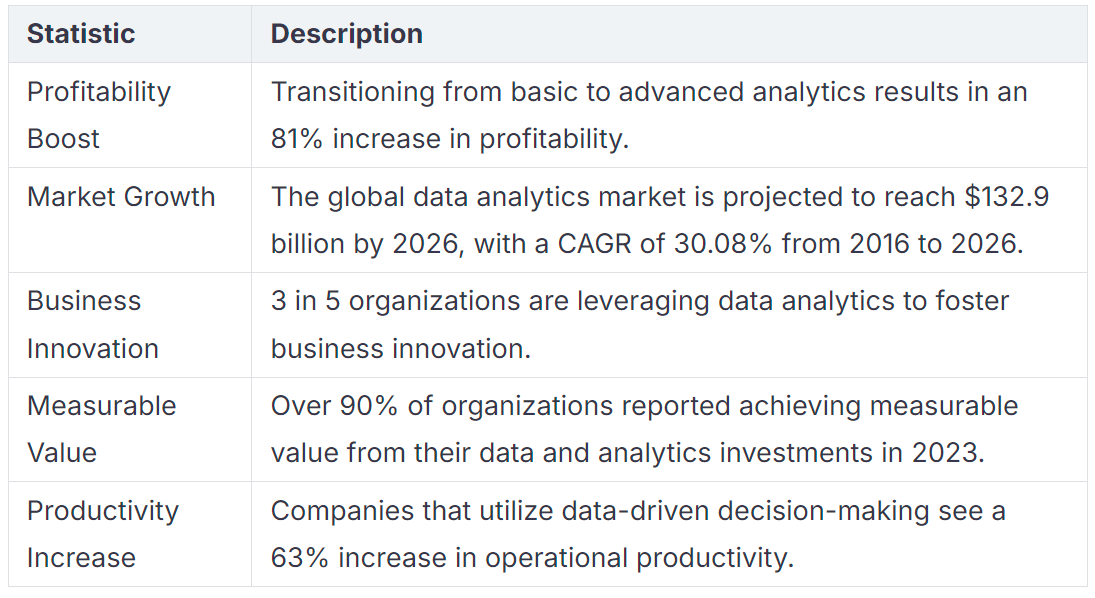The Role of Power BI Co-Pilot in Modern Data Analytics
Power BI Co-Pilot serves as a powerful decision-making partner in modern data analytics. It uses artificial intelligence to simplify complex processes, helping you uncover insights with ease. Whether you're a seasoned analyst or new to data, this tool ensures accessibility for everyone. By transforming raw information into actionable insights, it empowers you to make faster, more informed decisions. With CoPilot, you gain a reliable assistant that enhances your ability to analyze and act on your data effectively.
Key Takeaways
Power BI Co-Pilot makes data analysis easy for everyone. Users can ask questions in simple English and get quick answers.
AI tools save time by doing boring tasks automatically. This lets analysts focus on important decisions.
It works well with Microsoft apps like Teams and SharePoint. Teams can share ideas and decide things together quickly.
Good, organized data is needed for correct answers. Spend time preparing data to use Power BI Co-Pilot better.
Power BI Co-Pilot lets everyone use data, even without tech skills. It helps people explore data and make smart choices.
Understanding Power BI Co-Pilot
What is Power BI Co-Pilot?
Power BI Co-Pilot is an advanced AI-powered assistant designed to simplify data analytics. It enables you to interact with your data using natural language, making it accessible even if you lack technical expertise. By asking questions in plain English, you can uncover insights, generate visualizations, and create reports effortlessly. This tool bridges the gap between technical analysts and business users, ensuring everyone can explore data intuitively.
With features like natural language processing and intelligent data visualization, Power BI Co-Pilot empowers you to perform complex analyses without needing advanced skills. It accelerates the process of turning raw data into actionable insights, helping you make informed decisions faster. Whether you are analyzing trends or identifying patterns, this tool ensures a seamless experience.
How Power BI Co-Pilot integrates with the Power BI ecosystem
Power BI Co-Pilot integrates seamlessly into the Power BI platform, enhancing your workflow. It allows you to ask questions directly within the interface and receive instant visualizations. This integration eliminates the need for manual data exploration, saving you time and effort. For example, you can type a query like "What were the sales trends last quarter?" and instantly view a chart or summary.
The tool also works harmoniously with other Power BI features. It supports interactive dashboards, auto-generated insights, and smart summaries. These capabilities make it easier for you to analyze data and share findings with your team. The table below highlights some key features of this integration:
This seamless integration ensures that Power BI Co-Pilot fits naturally into your existing workflows, promoting broader adoption across your organization.
The role of AI in modern data analytics
AI plays a transformative role in modern data analytics by simplifying complex processes and making insights more accessible. Power BI Co-Pilot leverages AI to interpret your queries, generate relevant visualizations, and provide actionable insights. For instance, it uses natural language understanding to identify key parameters in your questions and translates them into data queries.
AI also enhances the storytelling aspect of analytics. Power BI Co-Pilot can automatically generate narrative summaries to accompany visualizations, helping you communicate findings effectively. Additionally, it accelerates insight discovery by reducing the time it takes to analyze data and identify trends. This capability allows you to focus on strategic decision-making rather than manual data processing.
By democratizing data analysis, AI ensures that everyone in your organization, from executives to non-technical staff, can engage with data meaningfully. It transforms how you explore, understand, and act on information, making intelligent BI a reality.
Key Functionalities of Power BI Co-Pilot
Natural language processing for data queries
Power BI Co-Pilot revolutionizes how you interact with data by enabling natural language processing (NLP). Instead of relying on complex coding or technical expertise, you can simply type questions in plain English. For example, you might ask, "What were the top-performing products last quarter?" and instantly receive a clear visualization or summary. This feature eliminates barriers for non-technical users, making data exploration accessible to everyone.
NLP also enhances efficiency. By interpreting your queries and translating them into actionable insights, Power BI Co-Pilot saves you time and effort. Whether you're analyzing sales trends or identifying customer behavior, this AI-powered assistant ensures you get the answers you need quickly. Its ability to understand context and intent makes it a valuable tool for dynamic insight generation.
Tip: Use specific and clear language when asking questions to maximize the accuracy of your results.
Automated insights and trend identification
Power BI Co-Pilot excels at uncovering patterns and trends in your data. Its AI-driven analytics capabilities analyze large datasets to identify shifts, anomalies, and correlations. For instance, it can detect emerging consumer trends by analyzing social media data or highlight deviations in sales performance that require immediate attention.
Here are some ways automated insights enhance decision-making:
Pattern Recognition: Identifies recurring trends in your data, helping you anticipate future outcomes.
Anomaly Detection: Spots unusual changes, such as unexpected drops in revenue, enabling you to act swiftly.
Correlation Analysis: Reveals relationships between variables, such as how marketing spend impacts sales.
Time Series Analysis: Tracks trends over time, providing accurate forecasts for better planning.
Sentiment Analysis: Analyzes customer feedback to gauge public opinion and predict market shifts.
These features empower you to make data-driven decisions with confidence. By leveraging predictive analytics, you can stay ahead of the competition and adapt to changing market conditions.
Report and dashboard generation
Creating reports and dashboards has never been easier. Power BI Co-Pilot simplifies this process by generating AI-generated reports and real-time dashboards tailored to your needs. You can quickly visualize key metrics, track performance, and share insights with your team. This functionality ensures that everyone stays informed and aligned.
Dashboards provide real-time visibility, enabling you to monitor progress and address issues promptly. They also foster collaboration by presenting data in a clear and concise manner. Studies show that successful dashboard adoption leads to improved team efficiency and ongoing quality improvements. For example:
Teams using dashboards engage in open discussions about performance, enhancing decision-making.
Real-time dashboards reduce misunderstandings by simplifying complex information.
Quick access to visualized data allows teams to identify and resolve problems faster.
By integrating these capabilities, Power BI Co-Pilot transforms how you create and use dashboards. It ensures that your reports are not only visually appealing but also actionable, driving better outcomes for your organization.
Integration with Microsoft tools for seamless workflows
Power BI Co-Pilot integrates seamlessly with Microsoft tools, creating a unified ecosystem for your data analytics needs. This integration enhances productivity by enabling you to work across platforms without interruptions. Whether you use Excel, Teams, or SharePoint, Power BI Co-Pilot ensures your workflows remain smooth and efficient.
How Power BI Co-Pilot works with Microsoft tools
You can leverage Power BI Co-Pilot to connect with popular Microsoft applications. This connection allows you to pull data from Excel spreadsheets, collaborate on dashboards in Teams, and share insights through SharePoint. These integrations simplify your workflow and reduce the time spent switching between tools.
For example:
Excel: Import data directly into Power BI for analysis. Use Co-Pilot to generate visualizations and reports based on your spreadsheet data.
Teams: Collaborate with your team by sharing dashboards and discussing insights in real-time.
SharePoint: Publish reports and dashboards to SharePoint for easy access across your organization.
Tip: Use Teams to discuss insights generated by Power BI Co-Pilot. This fosters collaboration and ensures everyone stays informed.
Benefits of seamless integration
The integration of Power BI Co-Pilot with Microsoft tools offers several advantages:
Improved Collaboration: Share dashboards and reports effortlessly with your team.
Centralized Data Access: Access all your data in one place, reducing the need for multiple platforms.
Enhanced Productivity: Save time by automating repetitive tasks and focusing on analysis.
Real-Time Updates: Keep your team updated with live dashboards that reflect the latest data.
These benefits ensure that your analytics process is streamlined and effective. By connecting Power BI Co-Pilot with Microsoft tools, you can create a cohesive environment for data-driven decision-making.
Real-world applications
Imagine you are preparing a quarterly sales report. You can use Power BI Co-Pilot to analyze data from Excel, generate dashboards, and share findings in Teams. Your team can then discuss the insights and make decisions collaboratively. This workflow eliminates manual steps and ensures everyone has access to accurate, up-to-date information.
Another example involves project management. You can use Power BI Co-Pilot to track project progress, visualize timelines, and share updates via SharePoint. This keeps stakeholders informed and ensures projects stay on track.
Why integration matters
Integration with Microsoft tools transforms Power BI into a central hub for analytics. It allows you to combine the strengths of multiple platforms, making your workflows more efficient. Whether you need to analyze data, collaborate with your team, or share insights, Power BI Co-Pilot ensures you can do it all seamlessly.
By leveraging this integration, you can unlock the full potential of Power BI and Microsoft Copilot. This combination empowers you to make smarter decisions, faster.
Benefits of Power BI Co-Pilot for Different Users
Simplifying analytics for non-technical users
Power BI Co-Pilot makes analytics accessible to everyone, regardless of technical expertise. By using natural language processing, it allows you to ask questions conversationally, such as, "What are the top-performing products this month?" and receive instant visualizations. This eliminates the need for complex coding or advanced skills, empowering non-technical users to explore data independently.
For example, Co-Pilot simplifies DAX formula creation, enabling you to build calculations without extensive coding knowledge. It also provides context-aware recommendations for adding visuals to reports, streamlining the reporting process. These features ensure that even beginners can confidently analyze data and uncover actionable insights.
By simplifying analytics, Power BI Co-Pilot ensures that everyone in your organization can contribute to data-driven decision-making.
Boosting productivity for data analysts
Data analysts often face repetitive tasks that consume valuable time. Power BI Co-Pilot addresses this challenge by automating key processes and enhancing productivity. For instance, it generates dynamic dashboards in seconds, allowing you to interact with real-time data instead of relying on static reports. This feature reduces manual effort and accelerates insight generation.
Here’s how Power BI Co-Pilot boosts analyst performance:
Automated Data Insights: Ask natural language questions and receive immediate, data-driven answers.
Dynamic Dashboards: Create interactive dashboards quickly, enabling real-time data exploration.
Key Trend Identification: Highlight key influencers behind trends without extensive manual configuration.
These capabilities free up your time, allowing you to focus on strategic analysis rather than routine tasks. By leveraging AI-assisted analytics, you can uncover deeper insights and deliver more value to your organization.
Providing actionable insights for executives
Executives rely on actionable insights to make informed decisions. Power BI Co-Pilot empowers them by delivering real-time data summaries and trend analyses. For example, it can identify anomalies in sales performance or highlight emerging market trends, enabling faster decision-making.
Case studies illustrate the impact of actionable insights:
By integrating Microsoft Copilot into their workflows, executives gain a competitive edge. The ability to access real-time insights and AI-driven recommendations ensures they can respond to challenges and opportunities effectively.
Bridging the gap between technical and business teams
Power BI Co-Pilot plays a crucial role in connecting technical and business teams. It simplifies communication by translating complex data into clear, actionable insights. This ensures that everyone, regardless of their technical expertise, can understand and contribute to data-driven decisions.
Business teams often struggle to interpret technical jargon or navigate complex analytics tools. On the other hand, technical teams may find it challenging to present data in a way that aligns with business goals. Power BI Co-Pilot bridges this gap by acting as a translator. For example, you can ask, “What is the revenue growth for the last quarter?” and receive a straightforward visualization or summary. This eliminates the need for back-and-forth explanations.
Tip: Use natural language queries to ensure clarity and speed up collaboration between teams.
Power BI Co-Pilot also fosters collaboration by integrating with tools like Microsoft Teams. You can share dashboards, discuss insights, and make decisions in real-time. This reduces delays and ensures that both technical and business teams stay aligned. For instance, a data analyst can create a dashboard, and a marketing manager can instantly use it to plan campaigns.
Here’s how Power BI Co-Pilot bridges the gap:
Simplifies Data Interpretation: Converts technical data into easy-to-understand visuals.
Encourages Collaboration: Enables real-time discussions and decision-making.
Improves Accessibility: Allows non-technical users to explore data independently.
By using Power BI Co-Pilot, you can create a shared understanding of data. This empowers your teams to work together effectively, driving better outcomes for your organization.
Limitations of Power BI Co-Pilot
Dependency on high-quality, structured data
Power BI Co-Pilot relies heavily on high-quality, structured data to function effectively. If your data contains inconsistencies, missing values, or lacks proper formatting, the tool may struggle to generate accurate insights. For example, unstructured datasets, such as free-text fields or poorly labeled columns, can lead to errors in analysis or incomplete visualizations. This dependency means you must ensure your data is clean and well-organized before using the tool.
To address this limitation, consider implementing robust data preparation processes. Tools like Power Query or Microsoft Fabric can help you clean and structure your datasets. By investing time in data quality, you can maximize the accuracy and reliability of the insights generated by Power BI Co-Pilot.
The need for human oversight in AI-generated insights
While Power BI Co-Pilot uses advanced AI to analyze data, human oversight remains essential. AI can misinterpret queries or produce incorrect results, especially in complex or novel scenarios. For instance, Stanford University's Human-Centered AI Lab found that effective human oversight improved the accuracy of AI-generated reports by 23-41%. This improvement was most significant in situations requiring complex judgments or rapid adaptation.
In high-stakes domains, such as clinical decision-making, an "AI-suggests, human-decides" model ensures better outcomes. Similarly, in data-intensive fields like financial compliance, a "human-reviews-exceptions" approach enhances confidence in AI outputs. Always verify AI-generated insights to ensure accuracy and relevance.
Challenges in handling complex queries
Power BI Co-Pilot excels at answering straightforward questions but struggles with complex queries. For example, it may find it difficult to process multi-dimensional prompts or generate highly customized reports. This limitation can hinder its effectiveness in scenarios requiring advanced analytics.
To overcome this challenge, break down complex queries into simpler components. This approach helps the tool interpret your intent more effectively. Additionally, collaborating with technical experts can ensure that your queries align with the tool's capabilities.
Addressing data privacy and security concerns
Data privacy and security are critical when using Power BI Co-Pilot. As you leverage its advanced AI capabilities, you must ensure that sensitive business data remains protected. Microsoft Copilot for Power BI prioritizes security by adhering to strict privacy standards and promoting the responsible use of generative AI. These measures help mitigate risks and maintain data integrity.
To safeguard your data, you should focus on managing access within your workspace. Assign roles carefully to control who can view or modify specific datasets. Not all users need access to every piece of information. For example, row-level security allows you to restrict data visibility based on user roles. Sensitivity labels further enhance protection by marking confidential data and limiting its exposure.
Tip: Regularly review and update workspace roles to ensure they align with your organization’s security policies.
Here are some key steps to enhance data security in Power BI Co-Pilot:
Understand how Microsoft Copilot secures business data.
Familiarize yourself with privacy requirements when using generative AI.
Use AI features responsibly to maintain compliance and protect sensitive information.
By following these practices, you can confidently use Power BI Co-Pilot without compromising data privacy. Its built-in security features, such as role-based access and sensitivity labels, provide robust protection. However, your vigilance in managing access and adhering to privacy guidelines ensures the highest level of security for your organization’s data.
Note: Always verify that your data complies with industry regulations and organizational policies before using AI-driven tools like Power BI Co-Pilot.
The Future of Power BI with Co-Pilot
Augmenting data teams with AI-driven efficiency
Power BI Co-Pilot transforms how data teams operate by introducing AI-driven tools that enhance efficiency. You can automate repetitive tasks, streamline workflows, and focus on delivering actionable insights. This shift allows your team to achieve more in less time, making data analytics a cornerstone of organizational success.
Here’s how Power BI Co-Pilot boosts efficiency:
Accelerated Report Creation: Automates report generation, reducing manual effort and speeding up insights.
Enhanced Data Exploration: Summarizes datasets for better data discovery and actionable intelligence.
Improved DAX Development: Assists in writing DAX formulas, making data modeling more efficient.
Narrative Storytelling: Provides textual summaries for visuals, enhancing communication of insights.
Empowering Users: Bridges the gap between technical and non-technical users, promoting self-service analytics.
Decision Support: Offers data insights that aid in strategic planning and agile responses.
Reduced Development Costs: Lowers the need for extensive developer resources, allowing for better resource allocation.
Future Proofing: Positions organizations to benefit from ongoing AI advancements.
The table below highlights additional AI-driven features that enhance team performance:
By leveraging these capabilities, Power BI Co-Pilot ensures your data teams can operate at peak efficiency, delivering insights that drive smarter decisions.
Enabling more strategic and creative work for analysts
AI is reshaping the role of data analysts, enabling them to focus on strategic and creative tasks. With Power BI Co-Pilot, you can uncover deeper insights and explore innovative solutions to complex problems. This shift allows analysts to move beyond routine data processing and contribute to high-value initiatives.
According to Alteryx's 2025 State of Data Analysts report, 87% of analysts report that their roles have increased in strategic importance over the past year. This trend reflects how AI tools like Power BI Co-Pilot empower analysts to deliver greater value.
The forecast for economic gains from AI reveals promising statistics. A projected $15.7 trillion increase in the global economy by 2030 splits into $6.6 trillion attributed to increased productivity and $9.1 trillion due to consumption effects.
Power BI Co-Pilot enhances creativity by enabling analysts to discover patterns and trends that might otherwise remain hidden. Machine learning algorithms and natural language processing technologies make this possible, allowing you to explore data in ways that were previously unimaginable.
Case studies illustrate the transformative impact of AI on strategic roles:
These examples demonstrate how AI enables analysts to tackle complex challenges, fostering innovation and driving impactful results.
Expanding accessibility to data analytics across industries
Power BI Co-Pilot is revolutionizing data analytics by making it accessible across industries. Whether you work in healthcare, finance, or retail, this tool ensures you can harness the power of data to drive success. Its intuitive interface and AI-driven capabilities eliminate barriers, allowing organizations of all sizes to benefit from advanced analytics.
The global data analytics market is projected to reach $132.9 billion by 2026, with a compound annual growth rate (CAGR) of 30.08% from 2016 to 2026. This growth highlights the increasing adoption of tools like Power BI Co-Pilot across sectors. Companies that utilize data-driven decision-making see a 63% increase in operational productivity, showcasing the tangible benefits of analytics.
Power BI Co-Pilot’s ability to democratize analytics ensures that industries can unlock new opportunities. By expanding accessibility, it empowers organizations to innovate, adapt, and thrive in a data-driven world.
The evolving role of AI in shaping the future of Power BI
Artificial intelligence is redefining how you interact with data, and its role in shaping the future of Power BI is undeniable. AI technologies are transforming Power BI into a more intuitive and powerful tool, enabling you to uncover insights faster and make smarter decisions.
AI enhances Power BI’s capabilities in several ways. It improves predictive analytics, allowing you to forecast trends and identify hidden patterns in your data. For example, AI can analyze historical sales data to predict future demand, helping you plan more effectively. Real-time data processing is another game-changer. With AI, Power BI can process and analyze live data streams, giving you up-to-the-minute insights that drive timely decisions.
The integration of AI technologies also makes Power BI more accessible. Natural language processing lets you ask questions in plain English and receive instant visualizations. This feature eliminates the need for technical expertise, empowering everyone in your organization to explore data independently. For instance, you can type, “What are the top-performing regions this year?” and immediately see a clear chart or summary.
Organizations using Power BI with Microsoft 365 Copilot have reported significant time savings. By automating routine reporting and analysis, Copilot helps you save up to 20 hours per month. This efficiency allows you to focus on strategic tasks rather than repetitive ones. Additionally, 65% of companies using AI in business intelligence have noted improved decision-making. These advancements highlight how AI is not just a tool but a strategic partner in your analytics journey.
The future of Power BI lies in its ability to democratize data analytics further. AI will continue to evolve, making advanced analytics accessible to more users across industries. As AI capabilities expand, you can expect even more personalized insights, smarter automation, and deeper integration with other tools. This evolution ensures that Power BI remains a vital asset for organizations aiming to stay competitive in a data-driven world.
Key Takeaway: AI is not just enhancing Power BI; it is shaping its future. By leveraging AI-driven features, you can unlock the full potential of your data and make decisions with confidence.
Power BI Co-Pilot marks a turning point in data analytics. It combines AI-enhanced capabilities with human expertise to help you extract and share insights effectively. Generative AI technology transforms raw data into actionable strategies, enabling smarter decisions. Developer tools allow customization, ensuring Power BI adapts to your unique needs.
The future of Power BI lies in collaboration. AI tools like Co-Pilot will continue to empower analysts, fostering innovation and driving strategic growth. By blending AI-driven efficiency with human creativity, you can unlock new opportunities and achieve lasting success.
FAQ
What is the main purpose of Power BI Co-Pilot?
Power BI Co-Pilot helps you analyze data quickly and easily. It uses AI to simplify complex tasks, such as generating reports, identifying trends, and creating dashboards. This tool ensures that both technical and non-technical users can access actionable insights without needing advanced skills.
Can Power BI Co-Pilot handle unstructured data?
No, Power BI Co-Pilot works best with structured and clean data. You should prepare your datasets using tools like Power Query or Microsoft Fabric to ensure accuracy. Properly formatted data improves the quality of insights and visualizations generated by the tool.
How does Power BI Co-Pilot improve collaboration?
Power BI Co-Pilot integrates with Microsoft tools like Teams and SharePoint. You can share dashboards, discuss insights, and make decisions in real-time. This seamless collaboration ensures that your team stays aligned and informed, enhancing productivity and teamwork.
Is Power BI Co-Pilot suitable for beginners?
Yes, Power BI Co-Pilot is beginner-friendly. Its natural language processing feature allows you to ask questions conversationally, such as "What are last month's sales?" You receive instant visualizations or summaries, making it easy for anyone to explore data without technical expertise.
Does Power BI Co-Pilot support real-time data analysis?
Yes, Power BI Co-Pilot supports real-time data analysis through interactive dashboards. These dashboards update automatically, providing you with the latest insights. This feature helps you monitor performance and respond to changes quickly, ensuring timely decision-making.
Tip: Use real-time dashboards to track key metrics and address issues as they arise.